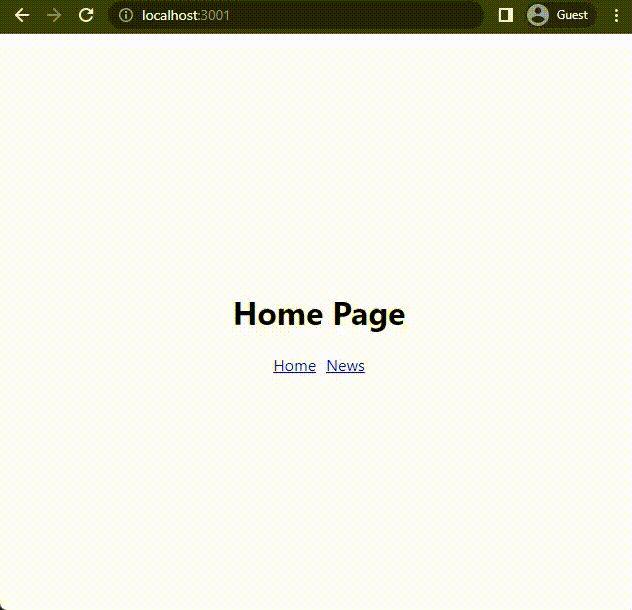Putting it Together
Create the App
The router module and a working boilerplate application is available here... https://github.com/infonomic/redux-saga-router.
The notes below describe starting a new React project with the router.
Assuming you have everything you need to start a React App like Create React App then go ahead and initialize a new React application.
We're using classic Yarn here in our example, but of course npm would work fine as well.
Install required dependencies
After creating your project, install the following dependencies then start React.
$ cd [project-name]
$ yarn add redux react-redux redux-saga reselect immer lodash
$ yarn start
Open a browser http://localhost:3000/.
It will render React Logo and display a message "Edit src/App.js and save to reload." the page.
Import Infonomic's Redux-saga Router
Download the router module from https://github.com/infonomic/redux-saga-router and place the redux-saga-router folder in src/lib.
├── README.md
├── package.json
├── public
│ ├── favicon.ico
│ └── index.html
├── src
│ ├── App.css
│ ├── App.js
│ ├── App.test.js
│ ├── index.css
│ ├── index.js
│ ├── logo.svg
+│ └── lib
+│ └── redux-saga-router
└── yarn.lock
Create a Root Reducer with router
Create a rootReducer.js at src/store/rootReducer.js and import createRouterReducer from ../lib/redux-saga-router
After importing createRouterReducer file, write the rootReducer and export the root reducer.
import { combineReducers } from 'redux'
import { createRouterReducer } from '../lib/redux-saga-router'
const rootReducer = combineReducers({
router: createRouterReducer(),
})
export default rootReducer
Create Location template with example page components
Add location template file by creating a location.js src/modules/home/location.js
import { createLocationTemplate } from '../../lib/redux-saga-router'
export default {
home: createLocationTemplate({
name: 'home',
path: '/',
}),
}
And HomePage component src/modules/home/components/HomePage.js
import React from 'react'
function Homepage() {
return (
<div>
<h1>Home Page</h1>
</div>
)
}
export default Homepage
You can create multiple templates. For instance, we will have two location templates files HomePage.js and NewsPage.js
import { createLocationTemplate } from '../../lib/redux-saga-router'
export default {
news: createLocationTemplate({
name: 'news',
path: '/news',
}),
}
import React from 'react'
function NewsPage() {
<div>
<h1>News Page</h1>
</div>
}
export default NewsPage
Create a route template file for HomePage at src/modules/home/route.js
import * as L from '../../locationTemplates'
import HomePage from './components/HomePage'
export default [
{
template: L.Home.home,
title: 'Home',
requiresAuth: false, // Access option
components: {
main: HomePage,
},
},
]
Create a route template file for NewsPage at src/modules/news/route.js
import * as L from '../../locationTemplates'
import NewsPage from './components/NewsPage'
export default [
{
template: L.News.news,
title: 'News',
requiresAuth: false, // Access option
components: {
main: NewsPage,
},
},
]
Note
Location template including paths and parameters are defined separately from routes.
For more information on location.js file check this doc.
Group Location template up by creating a locationTemplates.js file at src/locationTemplates.js
import Home from './modules/home/location'
export { default as Home } from './modules/home/location'
export { default as News } from './modules/news/location'
export const defaultLocation = Home.home()
Create Routes file
create a routes.js file at src/routes.js by using prepareRoutes
import { prepareRoutes } from './lib/redux-saga-router'
import homeRoutes from './modules/home/route'
import newsRoutes from './modules/news/route'
export default prepareRoutes([...homeRoutes, ...newsRoutes])
Create a Main Layout
Create a main layout file at src/ui/MainLayout.js by using RouterView from redux-saga-router
import { CLEAR, RouterLink, RouterView } from '../lib/redux-saga-router'
import * as L from '../locationTemplates'
function MainLayout() {
return (
<div
style={{
display: 'flex',
alignItems: 'center',
justifyContent: 'center',
flexDirection: 'column',
height: '100vh'
}}
>
<RouterView name="main" />
<div
style={{
display: 'flex',
gap: '10px',
}}
>
<RouterLink to={L.Home.home()} mode={CLEAR} exact>
Home
</RouterLink>
<RouterLink to={L.News.news()} mode={CLEAR} exact>
News
</RouterLink>
</div>
</div>
)
}
export default MainLayout
Note
For more information on RouterLink see Link.
After completed creating all necessary files, add routes into the rootReducer.js
import { combineReducers } from 'redux'
import { createRouterReducer } from '../lib/redux-saga-router'
+ import { defaultLocation } from '../locationTemplates'
const rootReducer = combineReducers({
- router: createRouterReducer(),
+ router: createRouterReducer(defaultLocation),
})
export default rootReducer
Configure Redux Store and Redux Saga Middleware
Create index.js file at src/store/configureStore.js
import the followings
import { createStore, applyMiddleware } from 'redux'
import createSagaMiddleware from 'redux-saga'
import rootReducer from './rootReducer'
export default function configureStore(initialState) {
const sagaMiddleware = createSagaMiddleware()
const store = createStore(
rootReducer,
initialState,
applyMiddleware(
sagaMiddleware
)
)
store.runSaga = sagaMiddleware.run
return store
}
Create Root Saga
Create a rootSaga file at src/store/rootSaga.js
import { all, call, fork } from 'redux-saga/effects'
import { watchers as routerWatchers, initializeRouteSaga } from '../lib/redux-saga-router'
export default (routes) =>
function* rootSaga() {
yield fork(routerWatchers, routes)
yield call(initializeRouteSaga, routes, undefined)
}
Add the Redux Store Provider to React
After store and saga is created, add <Provider> around the application in src/index.js and pass store as a prop.
import React from 'react'
import ReactDOM from 'react-dom/client'
+ import { Provider } from 'react-redux'
import './index.css'
import App from './App'
import reportWebVitals from './reportWebVitals'
+ import configureStore from './store/configureStore'
+ import rootSaga from './store/rootSaga'
+ import routes from './routes'
const root = ReactDOM.createRoot(document.getElementById('root'))
+ const store = configureStore()
+ store.runSaga(rootSaga(routes))
root.render(
<React.StrictMode>
+ <Provider store={store}>
<App />
+ </Provider>
</React.StrictMode>
)
Editing App.js
Replace the entire code in App.js with the snippet below.
import { Router, RouterView } from './lib/redux-saga-router'
import routes from './routes'
import MainLayout from './ui/MainLayout'
function App() {
return (
<Router routes={routes}>
<RouterView name="layout" defaultComponent={MainLayout} />
</Router>
)
}
export default App
Result